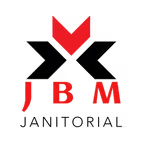What Are The Best Cleaning Methods For Office Desks?

Maintaining a clean and organized office desk is essential for productivity and hygiene. But with so many cleaning products and techniques available, it can be challenging to know the best way to keep your desk spotless without causing damage. This article explores the best cleaning methods for office desks, the tools you’ll need, and how to ensure your cleaning routine promotes a healthier, more productive workspace.
Why is it important to choose the right cleaning methods for office desks?
Cleaning office desks isn’t just about aesthetics. Proper cleaning methods play a vital role in:
- Boosting productivity: A clean, organized desk can help reduce distractions, promoting a more efficient work environment.
- Maintaining hygiene: Office desks are hotspots for germs and bacteria, particularly with the frequent use of shared office spaces. Regular cleaning helps reduce the spread of illnesses.
- Protecting surfaces: The wrong cleaning methods can damage delicate surfaces, including wood, glass, and electronics.
- Creating a positive impression: A clean desk reflects professionalism and contributes to the overall office environment.
What are the most effective cleaning methods for office desks?
To keep your desk clean and hygienic, follow these proven cleaning methods:
- Dusting: This is the first step in any desk cleaning routine. Use a microfiber cloth to remove dust from your desk, keyboard, monitor, and other surfaces.
- Wiping with a disinfectant: After dusting, wipe your desk with a disinfectant wipe or spray. This will kill germs, bacteria, and viruses that can accumulate throughout the day.
- Cleaning electronics: Use a screen-safe cleaner and a microfiber cloth to clean monitors, phones, and keyboards. Avoid using harsh chemicals that could damage electronic equipment.
- Cleaning drawers and organizers: Remember to clean the insides of your drawers and any desk organizers you use. Remove unnecessary clutter and wipe the surfaces inside with a damp cloth.
- Cleaning mouse and keyboard: These tools constantly touch your hands, so it’s essential to clean them regularly. A disinfectant wipe or alcohol-based solution is ideal for this task.
How often should office desks be cleaned using these methods?
The frequency of desk cleaning depends on the environment. As a general guideline:
- Daily cleaning: Wipe down your desk with disinfectant wipes and clean your keyboard, mouse, and phone every day to prevent germs from spreading.
- Weekly cleaning: Dust and clean the insides of drawers, remove clutter, and thoroughly wipe down your desk every week.

Monthly cleaning: Clean your office desk thoroughly once a month, including cleaning your desk organizer, filing systems, and any other storage spaces.
Regular cleaning ensures that your workspace remains hygienic and professional.
What cleaning tools are essential for office desk maintenance?
Having the right tools is crucial for maintaining a clean desk. The following are essential for effective office desk cleaning:
- Microfiber cloths: These are great for dusting and wiping down surfaces without leaving streaks or lint behind.
- Disinfectant wipes/spray: Choose a disinfectant spray or wipes that are safe for office furniture and electronics.
- Screen cleaner: A screen-safe cleaner and microfiber cloth are necessary for cleaning computer monitors and other electronic devices without damaging them.
- Keyboard cleaner: Use a compressed air duster or small brush to clean between keyboard keys and remove dirt and dust buildup.
- Trash bin and organizers: Keep your desk tidy by having a trash bin and organizers to declutter.
Using these tools ensures that your desk is effectively cleaned without causing damage to surfaces or electronics.
What are the risks of using the wrong cleaning methods for office desks?
While cleaning is essential, using improper methods can cause more harm than good. Some risks include:
- Damage to desk surfaces: Using incorrect cleaning methods can damage office equipment and surfaces or even violate industry standards.
- Electronics malfunction: Using the wrong cleaner on electronics like monitors and keyboards can cause irreversible damage to sensitive components.
- Spreading germs: Using dirty clothes or ineffective disinfectants can spread germs instead of eliminating them, worsening the hygiene of your workspace.
- Allergic reactions: Some cleaning chemicals may cause allergic reactions or irritations in sensitive individuals.
Using incorrect cleaning methods can damage office equipment and surfaces or even violate industry standards. For example, cleaning regulations for financial institutions require adherence to specific hygiene protocols to protect sensitive information and maintain a secure environment. Failing to follow these standards could result in compliance issues or jeopardize data security.
How can you safely disinfect your desk without damaging surfaces?
Disinfecting your desk is crucial for maintaining a hygienic workspace, but it’s equally important to avoid damaging delicate surfaces. Here’s how to do it safely:
- Choose the right disinfectant: Always use a disinfectant that is designed for use on office furniture and electronics. Alcohol-based disinfectants or wipes are effective and safe for most surfaces. To ensure your office remains hygienic, follow the CDC cleaning guidelines, which recommend regular disinfection of high-touch surfaces to reduce the spread of germs and bacteria.
- Spot-test cleaners: Before using a new cleaning product on your desk, do a spot test on a small, inconspicuous area to ensure it won’t cause damage.
By choosing the right cleaning products and applying them carefully, you can disinfect your desk without compromising the surface quality.
Why should you consider professional cleaning for your office desks?
While daily cleaning can keep your office desk looking neat, a professional office cleaning solutions can provide added benefits:

- Thorough cleaning: Professionals have the tools and expertise to clean hard-to-reach areas and perform a deep cleaning that ensures your desk is spotless.
- Time-saving: Outsourcing cleaning tasks allows you and your team to focus on core work responsibilities without the distraction of daily cleaning tasks.
- Consistency: Professional cleaners can ensure that your desk is cleaned on a regular schedule, keeping it consistently tidy and hygienic.
- Expertise in specialized cleaning: A professional cleaning service is trained to handle various office surfaces, ensuring they are cleaned effectively without causing damage.
Let JBM Janitorial handle your office cleaning!
For a professional, efficient, and hygienic office cleaning solution, trust JBM Janitorial. Our expert team is dedicated to keeping your workspace clean and sanitized. Whether you need regular desk cleaning or a more extensive cleaning service, our experienced team is ready to help. Contact JBM Janitorial today for a customized office cleaning plan that suits your needs.